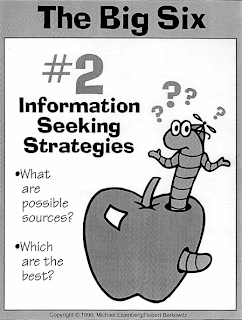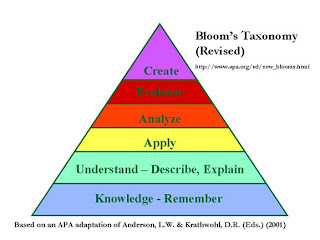The application of learning with Podcasts are endless and the benefit to the wide variety of different typed learners is astounding. The benefit to children suffering serious illnesses that result in long visits to hospital, children who's families travel due to their parents work, children living in remote areas, children with disabilities and even children lacking in self confidence in their learning or that have learning difficulties would all benefit greatly from Podcast introduction into learning. Images of its application are running through my head at the moment, children living on remote properties learning musical instruments, biology lessons outdoors listening to scientists on Podcasts, truck drivers being able to download directions to properties to collect livestock, emergency service operators being able to download directions to to patients and police being able to download interviews for review at times and locations more convenient to them. The mind boggles with the ways in which Podcasts could be utilised in today's society, not just education.
My only concern, which keeps raising it ugly head when we talk about introducing new technologies into education, is the cost. Who is going to be responsible for the purchasing of the Ipods? Will the Government be able to improve the Education Budget for all institutions to fund their purchase or are parents going to be accountable for the costs? I know that the majority of young people in to days society probably already own Ipods or MP3 players but what about the ones who's family situation or beliefs doesn't allow for them to possess one? Who will be responsible also for the cost of keeping the technology current? These questions need serious consideration but must not be allowed to override the importance of embracing this technology.
The uses of podcasting in today's education can be quite varied and only be limited by the teachers own level of creativity.
- Allow for kinetic learners to learn while on the move, limiting their 'sitting' time
- Learning can be put to music, times tables, mathematical and English usage rules
- As aids for dyslexia students learning
- Using this modern technique for 'old' lessons to update learning, ie Shakespeare done as chipmunks
I am sad to say that I am unable to include a Podcast. I do not have an MP3 player and even though I have the facility on my phone, I don't have the cord to download it onto the computer. Ah technology, its truly fantastic, if you have ALL the necessary equipment!! However, my my eleven year old daughter informed me that we could record onto my IPod so after a 20 minute lesson, and lots of sympathetic glares for her I had recorded a short message, only to realise I couldn't use it as it's not MP3 compatible!!! I can however now see how practical its application could be for both students and teachers and wonder how long it will be before its introduction into our public school system as it is a valuable tool that is going to waste.